USB Safely Remove 5.0.1.1164 Final | 12 MB
Version: 5.0 final
Size: 5.5 MB
OS: Win 2000\XP\2003\
Vista\Win7, 32\64 bit

Cara mudah agar perangkat USB sobat dapat dikeluarkan bahkan di sembunyikan dengan aman melalui paerangkat ini yang bernama
USB safetly Remove. sobat hanya tinggal klik kanan saja pada aplikasi disystem tray dan pilih perangkat mana yang akan sobat putuskan, perangkat ini sangat aman sekali apabila di gunakan untuk memutuskan aliran listrik dari PC ke USB dan juga agar membuat perangkat USB sobat menjadi aman dan awet.
 USB Safely Remove
USB Safely Remove is a USB device manager. It saves time and extends user abilities on active work with flash drives, portable drives, card readers and other gadgets.

The main disadvantage of using the built-in Windows safe removal tool is that when using several hot-plug devices it is often quite difficult to recognize which device needs to be stopped. Most devices have the same name: "USB mass storage device". In addition, Windows does not let you hide a device you would not want to stop from the menu.
USB Safely Remove saves you from these problems and offers an original and multifunctional stopping menu, which displays actual device names with icons. Using this menu you can find and stop a device in a snap!
Also, this menu allows you to:
Rename a device
Change a device image
Hide a device from the menu
Scan for hardware changesS
top all devices at once
Pass. MF: KDblogspot
Cara mendownload konten ini silakan klik download lalu sobat akan dibawa kehalaman web.adf.ly dan sobat tunggu countdown 5 detik sampai muncul logo skip add di pojok kanan atas lalu klik SKIP AD untuk memulai.
Related Posts : Software

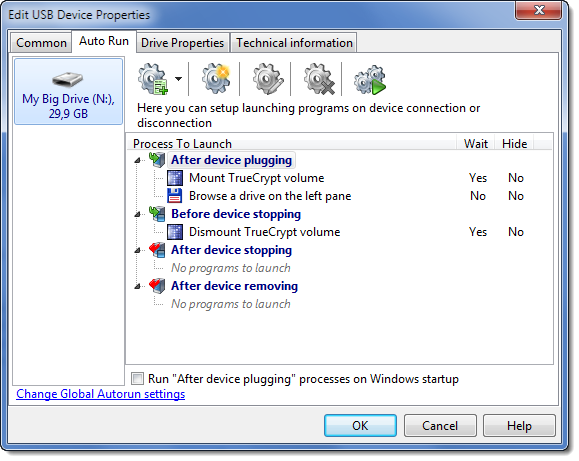










![Validate my RSS feed [Valid RSS]](valid-rss-rogers.png)



